Testing Infrastructure
For testing, both Service User and Service Provider can use simulators to test against their respective counterparties.
Both Simulators can be used by a simple username/password login. However, as soon, as a developer wishes to test the API directly (e.g. by connecting an SU Software component, or by manually using Postman or similar tools), an mTLS connection with a valid client certificate is required.
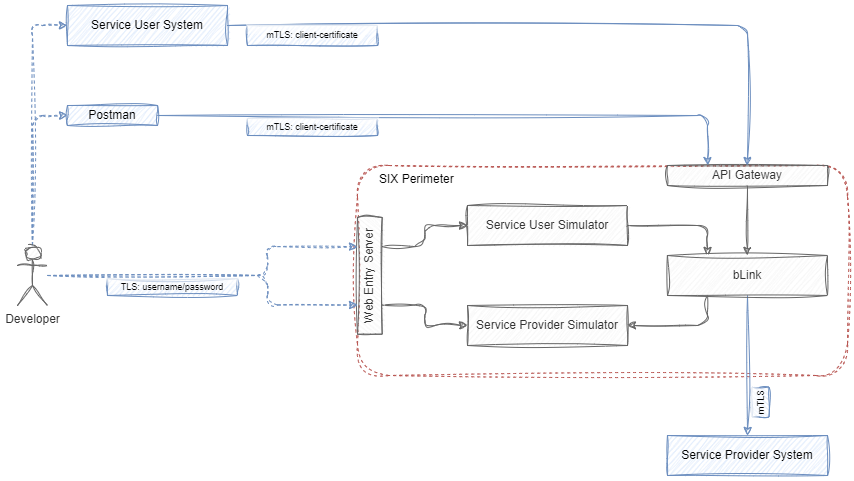
To get access to the Simulators, please let us know your motivation and user details through support (contact form or portal)
As soon as you wish to test the API directly, please follow these instructions:
- Fill out and upload our connectivity template (Excel) and a SSL security certificate (PEM format) in the support portal. You can check here what kind of security certificate you need and order it.
- Submit the required company information (such as your company logo and description) for your testing account
- We will verify your request and contact you with the details to access our test environment.
- Once you're on the test environment, you can start developing and implementing.
To get a detailed technical understanding of each API call, please consult the API Reference. In addition, our Postman Collection has some scripts which may help to understand the consent flow.
For Service Provider
1 items
For Service User
1 items
Environments
For bLink participants and applicants the following two external test environments are available:
- "XE" which stands for "eXterne Testumgebung mit Entwicklungsstand", or external test environment with development version
- "XP" which stands for "eXterne Testumgebung mit Produktionsstand", or external test environment with production version
The Service User and Service Provider simulators can only be used in one of the above test environments. Please make sure to connect them to your test – not productive – environments only.
In both environments you can carry out tests during the bLink implementation phase. Performing tests in the testing environment has no effects on any live data, since the data used in this testing mode is synthetic. Accordingly, the information that is exchanged is fictitious and independent from the production environment and cannot be viewed by any counterparty.
Please note that in API Reference, you will only find "Testing" and "Production". This is because usually, both XP and Production have the same version. "Testing" will therefore usually refer to the version available on the XE environment