Registration & Connectivity
This section outlines the information required for participants to register with bLink and the details needed to connect to the various system environments.
Registration on bLink
Participants must provide both general and technical information (e.g., authentication, base urls, IP addresses) to register on bLink.
General Information
| Company information | Details |
|---|---|
| Client ID / Provider ID Test Environment | Unique participant ID for the test environment, assigned by SIX |
| Client ID / Provider ID Prod Environment | Unique participant ID for the production environment, assigned by SIX |
| Company Name | Company name of the Participant |
| Company Name Abbreviation | Abbreviation of company name for mobile applications |
| Company URL | Website URL of the Participant |
| Product Name | Name of the Product |
| Product Info URL | Website URL of the Product |
| Business Contact | Email address and optional phone number for business inquiries |
| Technical Contact | Email address and optional phone number for technical inquiries |
| Support Contact | Email address and optional phone number for support inquiries |
| Logo | SVG image of the company or product logo |
| Icon | SVG image of the company or product icon |
| Use Cases | List of use cases used or supported by the participant |
| Consent Flows | Type of consent flows used or supported by the participant |
| Consent Flows | Type of consent flows used or supported by the participant |
Requirements Logo and Icon
- Format: SVG
- Position: Centered
- Max. Size: 100 KB
- Does not contain any script, animate, foreignObject, set or href (internal href starting with # are allowed) elements/attributes
Icon specific requirements:
- Shape: Square
- Spacing: Include an additional radius or frame equivalent to 50% of the icon's size for adaptability to various shapes.
- Background: White background; the surrounding space should either be white or transparent.
Example Icon:
Technical Information
The following technical information is required to configure the participant in their respective role on test and production environment.
| Role | Type | Technical Information | Details |
|---|---|---|---|
| Service User | Connectivity | Client Certificate | Full-Chain Client Certificate in PEM or CRT format, for authentication with bLink (as per TLS Certificates requirements) |
| Consent | ClientCallback Uri(s) * | Redirect URI(s) for callbacks from Service Provider to Service User landing page | |
| Notification | Notification Webhook Url * | Url used by the Service Provider for push notifications | |
| Service Provider | Connectivity | Network | Network used for connectivity from SIX to Service Provider (Internet, P2P/Leased Line, SSFN |
| Client Certificate | Full-Chain Client Certificate in PEM or CRT format,for authentication with bLink (as per TLS Certificates requirements) | ||
| Server Certificate | Full-Chain Server Certificate in PEM or CRT format, for mTLS connection from SIX to SP | ||
| Target IP-Address(es) SP | Target IP-Address(es) for DNS entry (Only Applicable for P2P/SSFN) | ||
| Target Hostname SP | Target Hostname with SP | ||
| Consent | Authorization Url * | Authorization Server Url/E-Banking login page to initiate consent flow (e.g., https://provider.com/oauth/authorize) | |
| Token Url * | Token Endpoint Url for token request (e.g., https://provider.com/oauth/token) | ||
| UsernameValidation Url (optional) * | Optional Url for validating username parameter (e.g., https://provider.com/oauth/username) | ||
| Token Revocation Url * | Url to revoke tokens once consent is deleted (e.g., https://provider.com/oauth/revoke) | ||
| Use Cases | API base path(s) * | API base paths of supported use case versions (e.g., https://provider.com/api/ais/v4) |
* : These locators must respect the following restrictions
- Query parameters are not allowed
- The locators may only point to localhost in testing environments. localhost must not be used in the PROD environment.
- The locators may utilise all types of data transfer protocols in testing environments. In the PROD environment, only https and custom protocols for mobile app deep linking are allowed. http is explicitly prohibited.
Service Users using Consent-as-a-Service (CaaS) will have the CaaS-specific clientRedirectUri configured, which appears in the bLink Directory and is used for token management. The provided CallbackUri by the Service User is used for callbacks after the consent flow is completed and is not visible in the bLink Directory.
CaaS clientRedirectUri Prod: https://webapp.api.six-group.com/redirect/bankingservices/b-link/v2/api-token
Connectivity information
Once registered with bLink, participants need to establish connectivity to interact with the platform. The following diagram illustrates the overall flow between the involved parties.
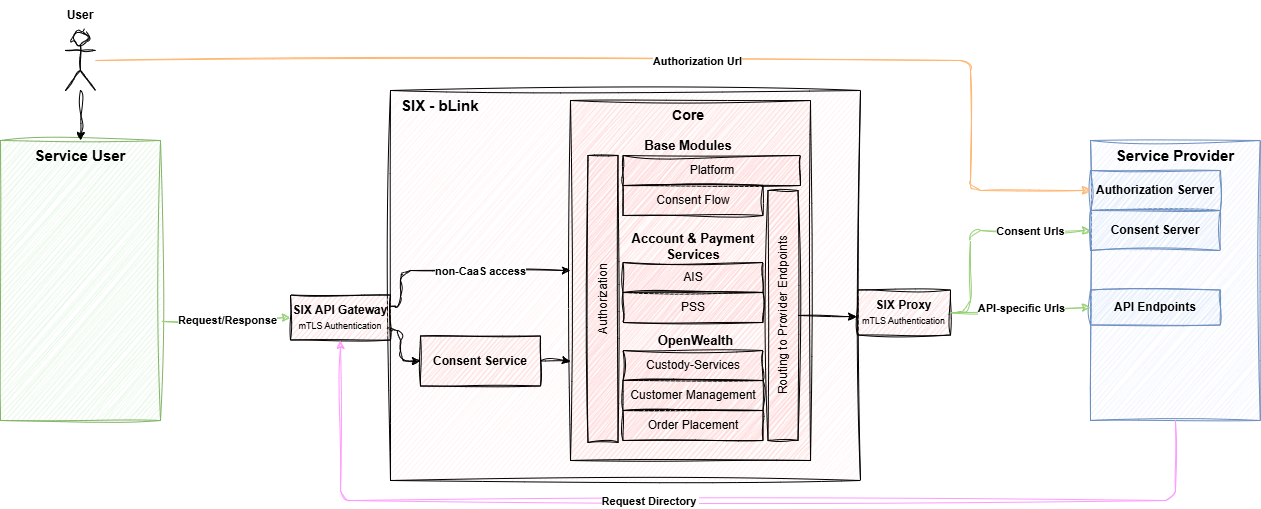
Connectivity information for Service User to the bLink test environment
Service Users connect to bLink through the SIX API Gateway. The table below outlines the base paths for the available API modules on the test environments. Service Users are authenticated using a client certificate.
| Test Environment - SIX | |||
|---|---|---|---|
| Host Name | api-qa.np.six-group.com | ||
| API Base URLs | |||
| Service | Base URL for Consent 2.0 | Base URL for Consent 2.0 with CaaS | |
| Consent - V2 | /api/bankingservices/xe/b-link-consent-2/consent-flow/v2 | /api/bankingservices/xe/b-link/consent-flow/v2 | |
| Platform - V3 | /api/bankingservices/xe/b-link-consent-2/platform/v3 | /api/bankingservices/xe/b-link/platform/v3 | |
| Account Information Service - V4 | /api/bankingservices/xe/b-link-consent-2/account-information-service/v4 | /api/bankingservices/xe/b-link/account-information-service/v4 | |
| Payments Submission Service - V4 | /api/bankingservices/xe/b-link-consent-2/payments-submission-service/v4 | /api/bankingservices/xe/b-link/payments-submission-service/v4 | |
| Custody Services - V3 | /api/bankingservices/xe/b-link-consent-2/custody-services/v3 | /api/bankingservices/xe/b-link/custody-services/v3 | |
| Customer Management - V1 | /api/bankingservices/xe/b-link-consent-2/customer-management/v1 | /api/bankingservices/xe/b-link/customer-management/v1 | |
| Order Placement - V2 | /api/bankingservices/xe/b-link-consent-2/order-placement/v2 | /api/bankingservices/xe/b-link/order-placement/v2 | |
Connectivity information for Service User to the bLink production environment
The table below outlines the base paths for the available API modules in the production environment.
| Production Environment | |||
|---|---|---|---|
| Host Name | api.six-group.com | ||
| API Base URLs | |||
| Service | Base URL for Consent 2.0 | Base URL for Consent 2.0 with CaaS | |
| Consent - V2 | /api/bankingservices/b-link-consent-2/consent-flow/v2 | /api/bankingservices/b-link/consent-flow/v2 | |
| Platform - V3 | /api/bankingservices/b-link-consent-2/platform/v3 | /api/bankingservices/b-link/platform/v3 | |
| Account Information Service - V4 | /api/bankingservices/b-link-consent-2/account-information-service/v4 | /api/bankingservices/b-link/account-information-service/v4 | |
| Payments Submission Service - V4 | /api/bankingservices/b-link-consent-2/payments-submission-service/v4 | /api/bankingservices/b-link/payments-submission-service/v4 | |
| Custody Services - V3 | /api/bankingservices/b-link-consent-2/custody-services/v3 | /api/bankingservices/b-link/custody-services/v3 | |
| Customer Management - V1 | /api/bankingservices/b-link-consent-2/customer-management/v1 | /api/bankingservices/b-link/customer-management/v1 | |
| Order Placement - V2 | /api/bankingservices/b-link-consent-2/order-placement/v2 | /api/bankingservices/b-link/order-placement/v2 | |
Connectivity information for Service Provider to the bLink environments
Service Provider must establish the following connections to the bLink environment:
- bLink Inbound Connection: Retrieve directory information of participants via the "Platform" API module, according to the paths listed above for Service User.
- bLink Outbound Connection: Established from SIX/bLink to the provider. The connection can be via Internet, P2P/leased Line or SSFN.
- bLink Outbound Internet Connection: Permission for traffic can be configured either via domain whitelisting wave.six-group.com or via whitelisting all IP's behind wave.six-group.com.
| Internet | P2P / Leased Line | SSFN | |
|---|---|---|---|
| SIX's Source IP addresses | wave.six-group.com or all IP's resulting from nslookup wave.six-group.com | 153.46.225.34 153.46.229.34 | 153.46.41.185 153.46.169.185 |
| Host Name Test | api-qa.np.six-group.com | api-qa.np.p2p.six-group.com | api-qa.np.six.ssfn.ch |
| Host Name Prod | api.six-group.com | api.p2p.six-group.com | api.six.ssfn.ch |
The connection is established via mutual TLS by exchanging and trusting client and server certificate and whitelisting the IP addresses of the counterparty.
SIX connects with the following client certificate to the SP for test and production environment.
| Certificate Issuer | O = SwissSign AG, CN = SwissSign Gold CA - G2 |
|---|---|
| Certificate DN | CN = SwissSign RSA TLS OV ICA 2022 - 1, O = SwissSign AG, C = CH |
| Certificate | Supplied in PEM or CRT format |
The certificate chain can be requested by the representatives of the participant.
Connecting via SSFN
To establish a connection to and from bLink via SSFN, the SSFN onboarding process must be completed first. Detailed information regarding the SSFN infrastructure and the onboarding procedure is available on Secure Swiss Finance Network (SSFN). To initiate the onboarding and set up the connectivity, please contact the SSFN team directly as per the instructions provided.
Note that the bLink team does not participate in the setup of the SSFN connection. Once the infrastructure-level connectivity is established, please reach out to the bLink team to verify the connectivity from the platform.