Consent Management 2.0 with Consent as a Service (CaaS)
Through consent as a service (CaaS), SIX offers the Service User to hold the Service Provider token in a token store operated by SIX. With CaaS the participant and its customer are authenticated by SIX for each service call request. After successful authentication, SIX forwards the service call request with the provider token to the Service Provider on behalf of the participant.
CaaS enables the participant to make the service calls that are intended and to be authenticated through bLink without the need to store the provider token in its infrastructure.
Similar to what is defined in Consent Management 2.0, Consent Management 2.0 with CaaS has some deviations from the original OAuth 2.0 flow:
- OAuth Client-Secret is not supported in the consent management flow: the Client is authenticated by bLink by a client certificate.
- The Auth Server of the Service Provider authenticates the Client by means of the "X-CorAPI-Client-ID" header. See Custom Headers
- Token endpoints of Service Providers are not accessible to Clients.
- The Service User will work with the so-called CaaS-Permission instead of the Service Provider Access-Token
Goals for Consent Management 2.0 with CaaS
Consent Management 2.0 with CaaS was defined with the following goals:
- User can start the consent flow from the Client side.
- Implement standard OAuth 2.0 flow.
- Improve security, resilience, and error handling.
- Provide secure Provider Token storage to Clients.
Assumptions
Service Provider's Authorization Server supports transaction signing of consent using a 2nd factor, similar to signing of new creditors.
User Journey
From a very high level, the user journey for CaaS is similar to what the normal Consent Flow 2.0 does, but with the difference that the Service Provider will redirect the client to CaaS so that CaaS can use the authorization code to retrieve the OAuth tokens, and the Service User will never gain access to the tokens.
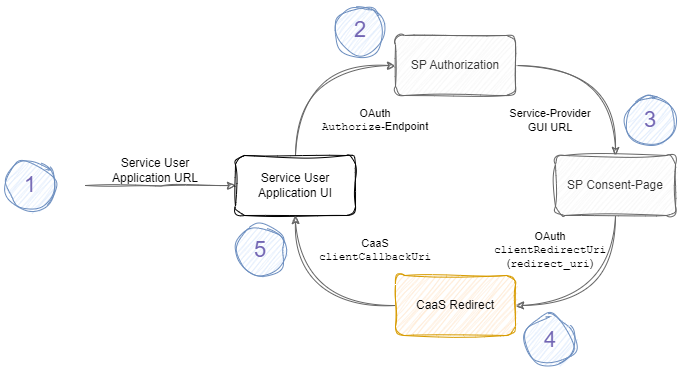
- User-Agent is logged in to the Service User Application and chooses to connect to a specific Service Provider
- User-Agent is redirected to the Service Provider Authentication UI
- once authenticated, the User-Agent is redirected to the Consent-Page
- once the consent has been signed, the User-Agent is redirected to CaaS (with the OAuth authorization code)
- once CaaS has retrieved the access_token, the User-Agent is redirected back to the Service User Application
CaaS-Permission
With CaaS, the Service User will not be able to gain access to the Provider Token. The system will instead use the CaaS-Permission, which will be known to the Service User. A CaaS-Permission is a CaaS-internal construct used to look up the correct Provider Token.
After the Permission has been activated successfully, it can be used during business calls, where CaaS will inject the correct Provider-Token for each API invocation separately. For the Service Provider, this process is transparent, and it looks as if the Service User has provided the correct Token on each API call.
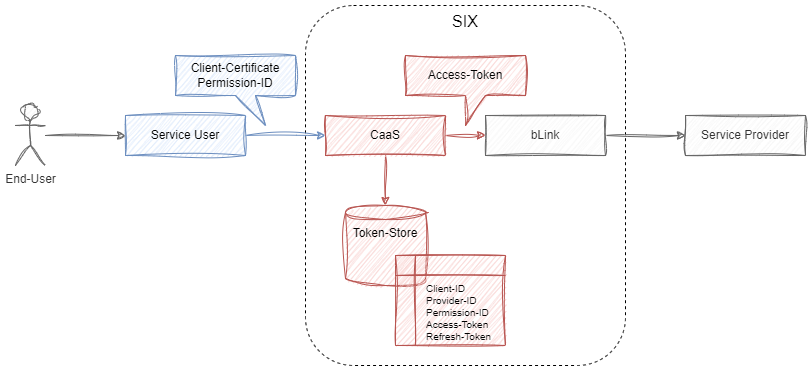
The CaaS-Permission has its own lifecycle, but it is heavily dependent on the Provider Token:
-
After initial Setup, the Permission has status
received: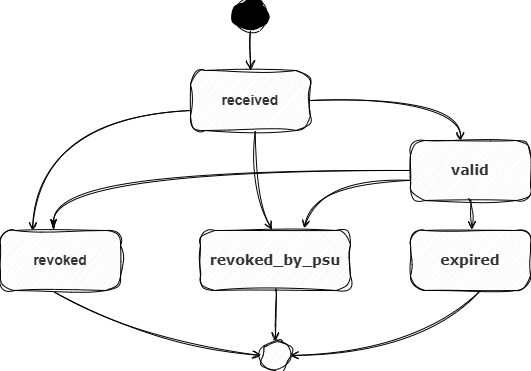
-
As soon as the end-user lands on the redirect-endpoint during the oauth-flow (see below), CaaS attempts to retrieve the Provider Token using the provided authorization-code and state.
- If this succeeds, the status changes to
valid. The permission can now be used to invoke the business-apis - otherwise, the permission will expire immediately and a new permission has to be created
- If this succeeds, the status changes to
-
If the Provider Access-Token expires:
- CaaS will attempt to refresh it in the background during the next business API call, and in case it is successful, the permission will remain in status
valid. In case it fails for some technical reason (anything else thaninvalid_grant), the API call will fail, but the permission will remain in statusvalid, and the API call can be attempted again which will trigger another refresh-attempt. - if the refresh fails for a business-reason, the Permission will change to status
expiredpermanently, and API-Calls with this permission will therefore fail permanently. In this case, a new Permission has to be initiated and the end-user will have to go through the consent-flow again. There are two possibilities why it could fail:- Provider Token has been revoked on Provider side, or
- There has not been any activity with the Provider Access-Token for longer than the validity of the Refresh Token
- CaaS will attempt to refresh it in the background during the next business API call, and in case it is successful, the permission will remain in status
-
The Service User can also explicitly revoke a permission by calling the DELETE endpoint (see Permission Revocation). In this case, the status will change to
revokedpermanently.
There is one extra case where the Permission can transition to the status revoked_by_psu. This happens if the same User-ID is used for the same Provider-ID. See also userId-explanation for Step B in the Flow.
Detailed Consent Management 2.0 with CaaS Flow
The Consent Flow with CaaS consists of two parts: the consent 2.0 OAuth flow starting at the Service User (steps 1 to 31) and a new flow between the Service User and CaaS (steps A to E).
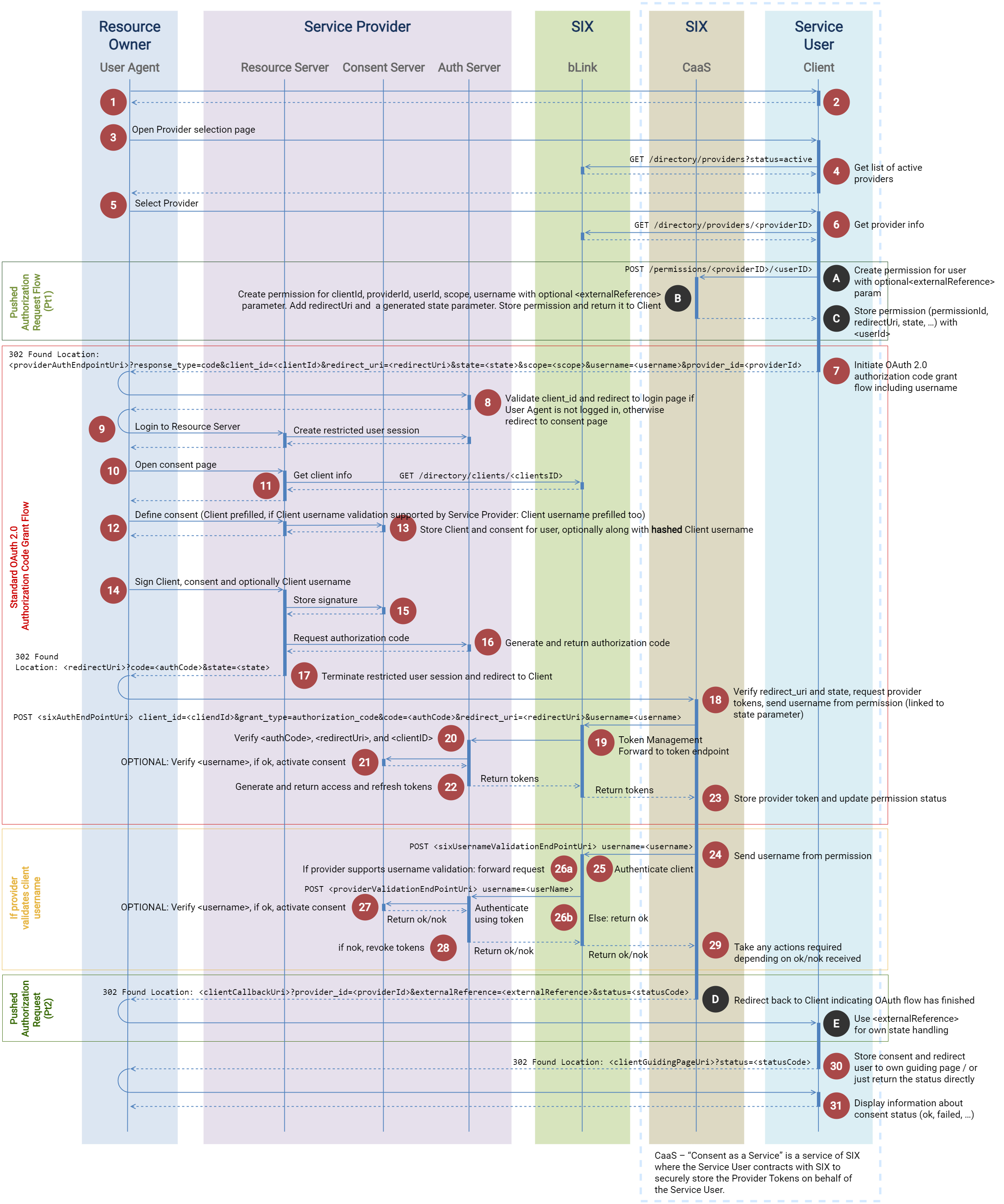
Preparation Steps
-
The user logs into Client.
-
Client creates a session.
-
User navigates to consent page.
-
Client retrieves a list of active Service Providers from bLink API directory using
GET /directory/providers?status=ACTIVE. An example of this request is presented as follows:GET /api/bankingservices/b-link/platform/v2/directory/providers?status=ACTIVE
host: api.six-group.com -
The user selects the Provider and approves it.
-
Client retrieves information about the chosen Service Provider from bLink API directory using
GET /directory/providers/<providerID>. An example of this request is presented as follows:GET /api/bankingservices/b-link/platform/v2/directory/providers/99999
host: api.six-group.com
Pushed Authorization Request Flow
Steps before OAuth 2.0 Consent Flow
A. The Client posts a permission request to CaaS. For example (please refer to the api specification for parameter limits):
POST /permissions/CIDX9999999991/aa240b58-be68-42e1-89d7-19a92f73f5c2
host: api.six-group.com
"username": "john.doe@acme.com",
"scope": "urn:blink:xs2a:ais urn:blink:xs2a:pss:write",
"externalReference": "5b3e0d40-c768-45b2-b569-9fa3d2feee5e"
"callback": "https://su.example.com/callback"
The callback parameter is optional, but can be used to override the default clientCallbackUri (see also Step D)
B. CaaS creates (or updates) a permission using the clientId, userId, username, providerId, scope and optional externalReference from the request. CaaS generates a redirect URI with a state and adds them to the permission. The permission is stored and returned to the Client. For example:
"providerId": "CIDX9999999991", "username": "hans.muster@six-group.com", "permissionId": "31d78ef8-238d-4547-9a8d-9f057f321eeb", "authorizationUri": "https://secure.fi.example.com/oauth/authorize?response_type=code&client_id=654321&redirect_uri=https%3A%2F%2Fapi.six-group.com%2Foauth%2Fauthresponse&state=d60dbae3-b1b2-419c-bc72-1054fab294ec&scope=urn%3Ablink%3Aa2a%3Aais%20urn%3Ablink%3Aa2a%3Apss%3Awrite&username=john.doe%40acme.com&provider_id=99999" "status": "received"
The Service User can choose the User-ID value freely. It is allowed to assign multiple User-ID values to the same Customer. The only requirement is that each User-ID can be traced back to the correct end-user unambiguously.
For a specific User-ID value and Provider-ID combination, there can only be one valid Permission at a time. As soon as a new permission is initiated using the same User-ID and Provider-ID, CaaS will revoke any previously valid permission of the same User-ID and Provider-ID.
Please note: Even when using different User-IDs to create multiple valid permissions, it could still happen that the Service Provider doesn't allow multiple valid Access Tokens in parallel for the same E-Banking Access, which will result in previous permissions being invalidated as soon as they are used in an API call.
C. The Client stores the permission in the context of the user. The redirect URI and state from the permission are used in the authorization request in step 7.
Steps after OAuth 2.0 Consent Flow
D. CaaS redirects back to Client (using callback specified in Step A, or the internally configured clientCallbackUri) indicating the status of the OAuth 2.0 Consent Flow.
The following parameters are appended to the query component of the callback URI:
| Parameter | Description |
|---|---|
| provider_id | The unique identifier of the service provider for whom the permission was created in Step A. |
| externalReference | If the externalReference parameter was included in the create-permission request (Step A), the same value will be included here. |
If bLink is unable to retrieve the tokens associated with the permission, an additional parameter is added to the query component:
| Parameter | Description |
|---|---|
| status | An error code indicating the reason for the failure. For more information, refer to the Error Handling section below. |
The following code snippet shows an example redirect response when an error occurs:
HTTP/1.1 302 Found
location: https://su.example.com/callback?status=invalid_scope&provider_id=CIDX9999999991&externalReference=5b3e0d40-c768-45b2-b569-9fa3d2feee5e
The status parameter does not indicate the current status of the permission itself. However, the permission status can be inferred based on its presence:
- If the status parameter is present, the permission remains in the
receivedstate. - If the status parameter is not present, the permission has reached the
validstate.
Callback URL is configured during the Service User Onboarding
E. Depending on status of OAuth 2.0 Consent Flow the Client uses the externalReference to handle its own state.
OAuth 2.0 Consent Flow and Username Validation
The steps below follow the same numbering of the diagram of the Consent Management 2.0 Flow:
-
Client starts standard OAuth 2.0 authorization code grant flow (
response_type=code) by using the generated RedirectURL of the stored permission (Step C) to redirect to the Auth Server of the Service Provider. The following code snippet provides an example of the initiation of the OAuth 2.0 authorization code grant flow:HTTP/1.1 302 Found
location: https://secure.fi.example.com/oauth/authorize?response_type=code&client_id=654321&redirect_uri=https%3A%2F%2Fapi.client.example.com%2Foauth%2Fauthresponse&state=d60dbae3-b1b2-419c-bc72-1054fab294ec&scope=urn%3Ablink%3Aa2a%3Aais%20urn%3Ablink%3Aa2a%3Apss%3Awrite&username=john.doe%40acme.com&provider_id=99999cautionRedirecting to authorization pages via iFrames is not allowed due to content security policy.
-
The Auth Server of the Service Provider follows the steps below:
- Validates the (existence of)
client_id. Executes any other actions required to verify if the request is correct, including a check to verify the requested redirect URI is currently whitelisted in the bLink directory.
Uses the
provider_idin multi-tenant environments to determine the corresponding tenant for login and consent (optional step).Redirects to login page if the User-Agent is not logged in, otherwise it will redirect directly to consent page.
- Validates the (existence of)
-
The user logs into the Service Provider application. A restricted session is created, where only functions required in the context of consent giving are allowed.
-
The user is redirected to the consent page.
-
Using the
client_idfrom the authorization code request, the Service Provider application retrieves the Client information from bLink API directory. An example of this request is presented as follows:GET /api/bankingservices/b-link/platform/v2/directory/clients/654321
host: api.six-group.com -
The consent page is prefilled with Client information and, if the Client username validation is supported by the Service Provider, the Client username. It is up to the user to define the consent to be given (e.g., for access to accounts and payments).
-
Service Provider application stores Client, consent and, if supported by Service Provider, the Client username (preferably as a hashed value) in the user's profile.
-
The user signs the consent, the Client and optionally the Client username according to the policies of the Service Provider (e.g., using 2nd factor, similar to signing new creditors in e-Banking).
-
The Service Provider stores the signature in the Consent Server.
-
The Resource Server retrieves an authorization code from the Auth Server.
-
The Resource Server redirects to the
redirect_urireceived from Client and include the authorization code received from the Auth Server and the state provided by the client. At this point the restricted session is finished. At this point the restricted session is finished. The redirect response must include aReferrer-Policyheader configured to allow referrer information to be transmitted to the cross-origin redirection target. This can be achieved by setting the header value tostrict-originorstrict-origin-when-cross-origin. The following code snippet shows an example of the redirect:HTTP/1.1 302 Found
referrer-policy: strict-origin
location: https://webapp.api.six-group.com/redirect/bankingservices/b-link/v2/api-token?code=abcdefg&state=d60dbae3-b1b2-419c-bc72-1054fab294ec -
CaaS verifies if the requested URI matches the
redirect_uriand if the state returned matches the state sent. If the verification is successful, CaaS requests the access and refresh tokens through bLink API and, going forward, acts as authenticating proxy towards the Service Provider's token endpoint. The username parameter (max. length: 64) of the logged user in step 12 must be added to the request. For proper routing by bLink API, the request must include ax-corapi-target-idheader with theprovider_idof the target Service Provider. An example is presented in the following code snippet:POST /api/bankingservices/b-link/consent-flow/v2/oauth/token
x-corapi-target-id: 99999
host: api.six-group.com
client_id=654321
&grant_type=authorization_code
&code=abcdefg
&redirect_uri=https://api.client.example.com/oauth/authresponse
&username=john.doe@acme.com
... -
bLink API token endpoint:
- Authenticates the CaaS Component
Extracts the
provider_idfrom thex-corapi-target-idrequest header.Determines the hostname/IP address and basepath of Auth Server token endpoint at target Service Provider.
Sends the token request with the
x-corapi-client-idheader to target Service Provider.
POST /proprietaryBackendPath/api/v2/oauth/token
x-corapi-client-id: 654321
host: api.fi.example.com
client_id=654321
&grant_type=authorization_code
&code=abcdefg
&redirect_uri=https://api.client.example.com/oauth/authresponse
&username=john.doe@acme.com -
The Auth Server token endpoint of the Service Provider proceeds as follows:
Identifies the Client using the
x-corapi-client-idrequest header.Verifies authorization code, which must have been issued for this Client in the steps above.
Verifies the
redirect_uri, which must match exactly with theredirect_uriparameter from the initial authorization request.Validates that the
client_idprovided in the POST request body matches the identified Client from thex-corapi-client-idrequest header.If supported by the Service Provider, validates the username from the POST request by hashing and comparing it against the hash value stored with the consent in step 15.
-
The Consent Server verifies the consent, which depends on Service Provider's implementation (optional: validation of the username by hashing the value received in the request and comparing it with the value stored with the consent).
-
The Auth Server generates access and refresh tokens and returns them to the Client according to the 5.1 section of the OAuth 2.0 specification:
- If the issued access token scope is different from the one requested by the client, the auth server must include the
scopeparameter to inform the Client of the actual scope granted according to OAuth 2.0 specification, 3.3. - If the request fails for any reason, the Auth Server should inform the Resource Owner according to the 5.2. section of the OAuth 2.0 specification.
- If the issued access token scope is different from the one requested by the client, the auth server must include the
-
CaaS (on behalf of the Client) stores the access and refresh tokens in the profile of the user.
-
CaaS (on behalf of the Client) the use
POST <sixUsernameValidationEndPointUri> username=<username>request to send the username of the user to the bLink username validation endpoint. An example of this request is presented below:POST /api/bankingservices/b-link/consent-flow/v2/oauth/username
x-corapi-target-id: 99999
host: api.six-group.com
authorization: bearer yJz93a3490dK7jlawk4laUWw
username=john.doe@acme.com
... -
The bLink API username validation endpoint proceeds as follows:
- Authenticates CaaS (on behalf of the Client).
Extracts the provider_id from the
x-corapi-target-idrequest header.
-
bLink determines if the provider supports username validation:
-
If yes, then bLink determines the hostname/IP address and basepath of Service Providers' username validation endpoint and sends username validation request with the
x-corapi-client-idheader to it. An example is presented as follows:POST /proprietaryBackendPath/api/v2/oauth/username
x-corapi-client-id: 654321
host: api.fi.example.com
authorization: bearer yJz93a3490dK7jlawk4laUWw
username=john.doe@acme.com
... -
If not, bLink returns status OK and skips to step 29.
-
-
If username validation is supported by the Service Provider, it authenticates CaaS (impersonating the Client) using the access token from the POST request. The Consent Server calculates a hash value of the username from the POST request and compares it against the hash value stored with consent (in step 5). If the hash values are identical, the consent is activated. Consent Server returns the result of the comparison (OK/NOK, see error below).
-
If username validation is supported by the Service Provider and the result of step 27 is NOK, the Service Provider revokes the tokens issued in step 22. The Consent server returns the result (OK/NOK, see error handling table below for NOK). Subsequent correct calls to this endpoint must be idempotent.
-
Depending on the result of step 23, CaaS takes any actions required ("activate consent", delete tokens, etc.).
Finalizing Steps
- Optional step: Client redirects the user to its own landing page with a parameter indicating the flow status.
- User journey ends on a landing page of Client, which informs the user about the status of the flow. In case of error, the user is informed on how to resolve the issues.
Permission Revocation
- Currently, there can only exist one permission for a User-ID/Provider-ID combination with a status other than "revoked"/"revokedByPsu". As soon as a new permission is created for a User-ID and Provider-ID, any pre-existing permission for the same User-ID and Provider-ID is revoked.
- A permission can be revoked by the Service User using the revokePermission-endpoint (
DELETE /permissions/{providerId}/{userId})
If tokens are revoked on the Service Provider side (not through DELETE permission), there is no way for CaaS to know about it, other than that there will be error messages on subsequent calls when using some revoked token.
CaaS will call the revoke-token endpoint in the background, provided that
- the respective Service Provider supports revoke
- the Service Provider has submitted the URL to be configured in bLink through the Support Portal
Some Service Providers only allow one token per bank login/contract. For permissions this means that, if you create two permissions for the same Provider-ID, but with different User-IDs and if the resource owner uses the same login to log into his/her e-banking both times, then the token issued for the first completed consent flow is revoked by the second. bLink cannot recognize if a token was revoked through this mechanism, and therefore the permission with the revoked token will appear to be "valid" until it is used in a use-case call.
Error Handling
In the event of errors, the Resource Owner is redirected back to the client landing page with a status parameter in the redirect indicating which error occurred. In case of missing, invalid, or mismatching
redirect URI, or if the client identifier is missing or invalid, the Service Provider should inform the Resource Owner of the error and must not automatically redirect the User-Agent to the invalid redirect URI (as described in OAuth 2.0 Specification Section 4.1.2.1). Based on the error code, the Service User renders an error page and returns it to the Resource Owner.
The following table provides information on error handling as defined by the OAuth 2.0 Specification.
| Phase | Error | Handling | Flow Steps |
|---|---|---|---|
| OAuth2 Authorization Request | Resource Owner cannot log in at Service Provider. | The Service Provider redirects to CaaS as described in OAuth 2.0 Specification Section 4.1.2.1 with the following error code added to the redirect URI: error=access_deniedCaaS redirects to the Service User with the parameter
| 8 |
| OAuth2 Authorization Request | Scope parameter is missing or invalid. | The Service Provider redirects to CaaS as described in OAuth 2.0 Specification Section 4.1.2.1 with the following error code added to the redirect URI: error=invalid_scopeCaaS redirects to the Service User with the parameter
| 8 |
| OAuth2 Authorization Request | ProviderId and/or Username parameter is missing or invalid. | The Service Provider redirects to CaaS as described in OAuth 2.0 Specification Section 4.1.2.1 with the following error code added to the redirect URI: error=invalid_requestCaaS redirects to the Service User with the parameter
| 8 |
| OAuth2 Authorization Response | State parameter is missing or unknown. | CaaS redirects to a whitelabel error page of bLink indicating the missing or unknown state. | 18 |
| OAuth2 Authorization Response | CaaS cannot verify redirect URI and state. | CaaS redirects to the Service User with the parameter
| 18 |
| OAuth2 Authorization Request | Service Provider cannot verify redirect URI. | The Service Provider should inform the resource owner as described in OAuth 2.0 Specification Section 4.1.2.1. In any case the Service Provider must not automatically redirect the User-Agent to the invalid redirect URI | 8 |
| OAuth2 Token Request | Service Provider cannot verify authCode (code) or redirect_uri. | In case the authCode cannot be verified the Service Provider responds with an HTTP 400 (Bad Request) according to OAuth 2.0 Specification Section 5.2 with the following error code included in the response: In any other case the Service Provider includes the following error code in the response: Additionally, the Service Provider must validate that the
CaaS redirects to the Service User with the parameter
| 20 |
| OAuth2 Token Request | Service Provider cannot verify username (if implemented). | The Service Provider does not return any tokens. The Service Provider responds with an HTTP 400 (Bad Request) according to OAuth 2.0 Specification Section 5.2 with the following error code included in the response: CaaS redirects to the Service User with the parameter
| 21 |
| Username validation request | The username from the request does not match with the username from the consent (if implemented). | The Service Provider revokes access and refresh tokens issued in step 22 and responds to CaaS with CaaS deletes the access and refresh tokens received and stored in step 23
and redirects to the Service User with the parameter | 25 |
| Username validation request | Service Provider cannot verify username due to missing username parameter, empty username or invalid token (if implemented). | The Service Provider revokes access and refresh tokens issued in step 22 and responds to CaaS with an error message in Problem Details Format (RFC 7807). Example: CaaS deletes the access and refresh tokens received and stored in step 23
and redirects to the Service User with the parameter
| |
| API-Call with invalid Permission-ID | CaaS is blocking the API call with INSUFFICIENT_PRIVILEGES error | CaaS permission doesn't exist or is not in status | |
| API-Call with invalid Permission-ID | During an API-Call, CaaS tries to refresh the access-token using the refresh-token, but gets an expired response from the Service Provider. | Refresh-Token has expired, and Permission therefore has expired too. Example: |
Timeouts
| Steps Range | Description | Timeout value | Handling Service Provider | Handling Service User |
|---|---|---|---|---|
| 7 - 23 | Complete OAuth consent flow times out. | 30 min | n/a | Take any actions to clean-up (state, etc.). If possible: notify Resource Owner. |
| 18 - 23 | Timeout between Token Request and Token Response | 30 sec | n/a | CaaS redirects to the Service User with the parameter
|
| 22 - 27 | Timeout between Token Response from Service Provider and username validation / consent activation request by CaaS (if username validation supported by Service Provider) | 30 sec | Revoke access and refresh tokens issued in step 22. | If supported by Service Provider: Any future request to access the actual API will fail. Access token may not be refreshed. |
| 22 - 27 | Timeout between username validation / consent activation request by Service User and corresponding response by Service Provider | 30 sec | n/a | State of username validation / consent activation not clear. |
If an adapter service setup is chosen, there is an additional session that can be implemented to enhance the security of your integration. This is the session between the adapter service and your business application that is used to transfer data from the service provider to your application and vice versa. Limiting the duration of this separate session adds another protective layer to your adapter service.
Client-specific Redirect-URI
In the CaaS-API, there is no OAuth redirect_uri since the Service User doesn't actually exchange the code from the OAuth flow for a token.
Instead, CaaS will just let the Service User know about the outcome by calling a clientCallbackUri.
Also, in the create-permission call, the field containing this callback-uri is simply called callback (see Consent Flow specification under Downloads)
Since the clientCallbackUri might have to be different depending on which client software the user is running (e.g., Desktop Website vs. Mobile App),
it may be required to use a different clientCallbackUri.
For the Consent-Flow to work in such a case, there are a few prerequisites to keep in mind:
Directory
- All
clientCallbackUrithat will be used have to be configured in CaaS (down to the exact character!) - The
clientCallbackUrithat should be allowed can be changed through a support ticket - the directory will not list the allowed
clientCallbackUriurls, but it is instead a CaaS-internal configuration
SU Software
- the Service User software has to specify the correct
clientCallbackUriat the beginning of the consent-flow (see step A: create permission)
SP Server
- the service provider will always get the
redirect_uripointing to CaaS
Although in the case of CaaS it is expected to remain unchanged for an extended period, updates may occur without prior notification. Consequently, Service Providers should regularly verify the information in the directory.
In case of a CaaS SU, the clientRedirectUrl will be listed under a consentFlow with type consent-flow-2-as-a-service.
CaaS
- CaaS will use the
clientCallbackUri(actual Attribute-Namecallback) provided in the create-permission request or fallback to the default configured URI stored in bLink for this participant in case the callback was not specified. - CaaS will also validate the provided
clientCallbackUriagainst the urls that have been configured
Resource ID Stability in the Context of Consent in bLink
During the lifetime of an active consent, resource IDs (such as account or transaction IDs) must remain immutable and stable, unless explicitly stated otherwise in the API specification. This guarantees consistency for Service Users when referencing and interacting with the same resources across multiple API calls.
Example
A Service User initiates a consent flow requesting access to the scope urn:blink:xs2a:ais. The end-user selects which bank accounts to share via their e-banking interface. After obtaining the token, the Service User calls the /accounts endpoint to list the accessible accounts, each identified by a unique ID. These IDs must remain stable throughout the consent’s duration, even if the end-user:
- Grants access to additional accounts
- Revokes access to previously shared accounts
- Re-grants access to accounts that were previously removed
If a new consent is created for the same underlying account or resource, different IDs may be generated from those assigned under the previous consent. This is a deliberate design choice by some providers, often implemented to enforce data isolation or enhance user privacy by preventing cross-consent correlation.
Scopes
The Service User uses the scope request parameter of the access request to specify its desired access rights. Every API published on bLink must document its scope requirements as a list of accepted strings to be used in the scope parameter. A best practice is to assign each scope a unique name, in the form of a URN.
Scopes for bLink shall match the following pattern: urn:blink:<api_name>:<name_of_use_case>
For use cases that execute read operations, either no suffix or :read may be added.
For use cases that execute write operations, the suffix :write shall be added to the URN. This would normally also include read, update and delete operations.
Every API gets a unique name assigned by bLink. The owner of an API defines the unique names for the use cases, including the suffixes. Some examples are presented below for AIS and PSS:
| API | Use Case | Unique name of scope |
|---|---|---|
| Access to Account | AIS | urn:blink:xs2a:ais |
| Access to Account | PSS | urn:blink:xs2a:pss:write |
Given that:
- urn:blink = Fixed prefix defined by bLink
- xs2a = name of API assigned by bLink
- ais , pss:write = names of use-cases and suffixes defined by the API owner
Access to Account API Scopes
The following scopes are defined for the Access to Account API:
| Use case | Scope read | Scope write (incl. read/update/delete) |
|---|---|---|
| AIS | urn:blink:xs2a:ais | n/a |
| PSS | n/a*) | urn:blink:xs2a:pss:write |
*) Scope read might be added in the future.
OpenWealth API Scopes
The following scopes are defined for the OpenWealth API:
| Use Case | Scope read | Scope write (incl. read/update/delete) |
|---|---|---|
| Custody services | urn:blink:ow:cstdy | n/a |
| Customer management | urn:blink:ow:custmgmt | urn:blink:ow:custmgmt:write |
| Order placement / Trading | urn:blink:ow:ordrplc | urn:blink:ow:ordrplc:write |